
Understanding Wi-Fi Networks: A Smart Home Essential
In a world increasingly dominated by smart devices, having a home Wi-Fi network set up correctly is essential for a smooth experience. Recently, I discovered that many smart home devices need a specific 2.4GHz Wi-Fi connection, while other devices thrive in the faster world of 5GHz. This revelation hit home when I decided to split my network, soon realizing that some of my cherished devices faltered during the switch.
The Roller Coaster of Device Connectivity
Here's a personal account of my experience after switching my Wi-Fi configuration. I had the right intentions, believing that segmenting my network would enhance performance and connectivity options. However, upon changing my network, I encountered unexpected connectivity issues. Some devices—such as my Inkbird temperature sensor and Sonos Arc—disconnected, while my Homey Pro and other Aqara devices stayed connected like champs. What caused this inconsistent performance? Device type, connection method, and network settings all likely played a role.
Why Did Some Devices Fail While Others Succeeded?
It was perplexing to see a mix of device reactions. I learned that my Homey Pro, which was directly wired via Power over Ethernet (PoE), remained stable during the transition to a dual-band network. However, the smart door sensor and others that depended on wireless connections exhibited erratic behaviour. This highlights the importance of understanding how your devices connect—not all smart home components are created equal, and knowing how they communicate with the network can save you headaches.
Is Reverting to the Old Name a Viable Fix?
After facing challenges with disconnections, I found myself wondering if simply renaming the 5GHz network back to its original name would restore lost connections. Logically, one might think that reverting to the previous name should fix the issue since it’s still technically the same network. However, this assumption was met with disappointment when my efforts returned no positive results.
Strategies for Smooth Reconnection
So, what’s next? I started resetting and reconnecting devices one by one. My journey included connecting back my Inkbird sensor and finally tackling the stubborn Sonos setup. Each device re-establishment brought a sense of small victory, emphasizing patience and systematic troubleshooting in a smart home. Connecting to a network shouldn’t have to become a full-time job, but a little troubleshooting can go a long way.
Final Thoughts on Managing Home Networks
If you're a young homeowner in London looking to enhance your tech-savvy living space, do remember: Not every smart gadget reacts the same way! Understanding the quirks of your devices can help you better navigate the complexities of home technology. In an age of connectivity, investing time to learn about your smart devices pays off—allowing you to focus more on enjoying the comforts of home rather than wrestling with digital chaos. If you're considering upgrades or adjustments to your home network, do so with care, and stay informed about your devices' compatibility!
Stay Connected with Community Insights!
Understanding the complexities of smart home management is invaluable for young homeowners looking to embrace technology in their living spaces. Share your Wi-Fi experiences with neighbours or friends, and engage in community forums where you can swap tips and stories about smart living and sustainable choices. Finding a local expert to guide you can also turn tech troubles into triumphs.
 Add Row
Add Row  Add
Add 

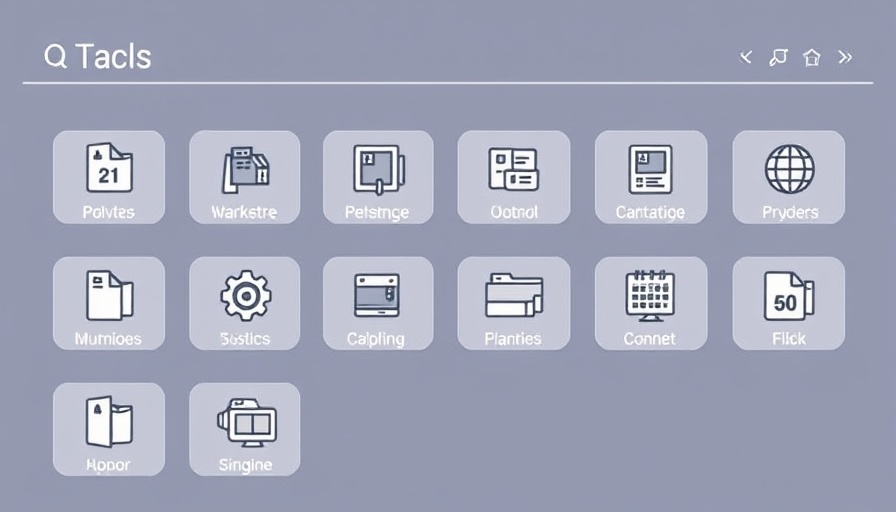


Write A Comment